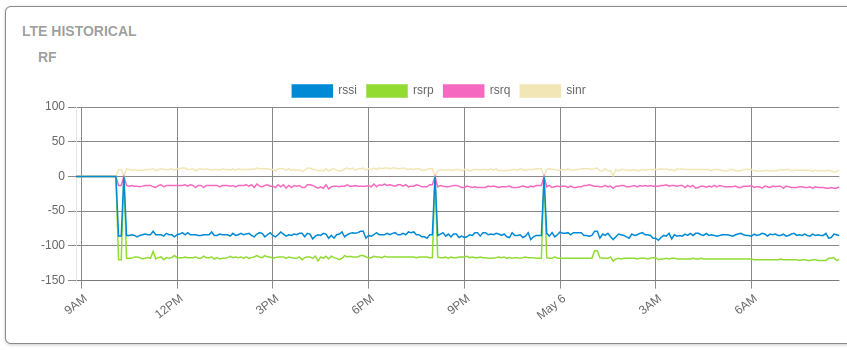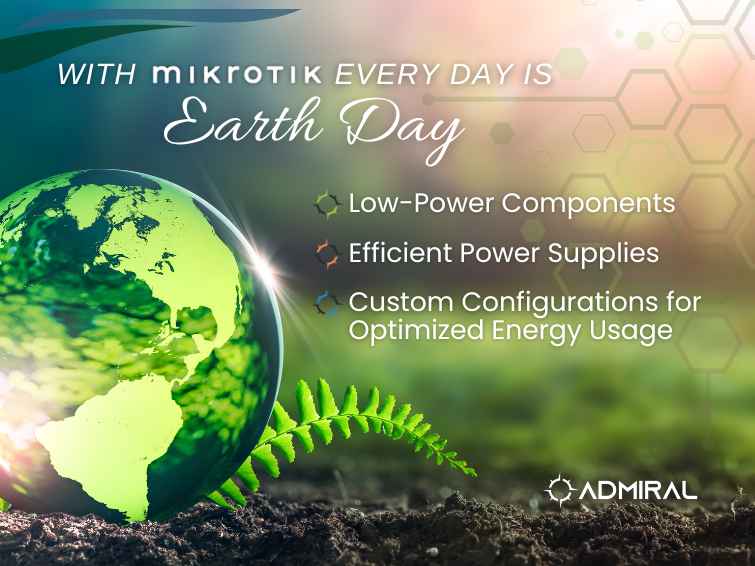We’ve rolled out several exciting updates to the Admiral Platform designed to streamline your workflows,…

RemoteWinBox Frequently Asked Questions
1.
RemoteWinBox Frequently Asked Questions
Our engineers wanted to answer some of the most frequently asked questions we receive at RemoteWinBox:
Q: To prevent IP overlaps in our Mikrotik configs,what is the address range used for the Local addresses of the RemoteWinbox VPN’s?
A: Our default subnet for Admiral deployments is 172.31.224.x/19.
Q: How can I get data on the availability of communication with the router?
A: Our dashboard will provide (within 1 minute precision) whether routers are online or offline. Our system can send email notifications of online and offline events of each router.
Q: Could I send HTTP requests to the router without a Winbox connection?
A: You could use the Fleet Commander feature to send commands to your router, that way you wouldn’t have to be logged in to WinBox.
Q:I notice logs about RemoteWinBox User logging in and out of my router – What is that all about?
A:Our servers login at least every five minutes into your router, and if you’re on a page that displays live data, such as router health, it may be more frequent. You can watch a quick video to see how to suppress these logs here:
Check back to our blog for more FAQ post often as we continue to address our users’ questions! Review our Support page on your account to see a full list of resources. If you can’t find the answer you’re looking for, you can send a ticket to support@remotewinbox.com.
Cheers! – RemoteWinBox Dev Team