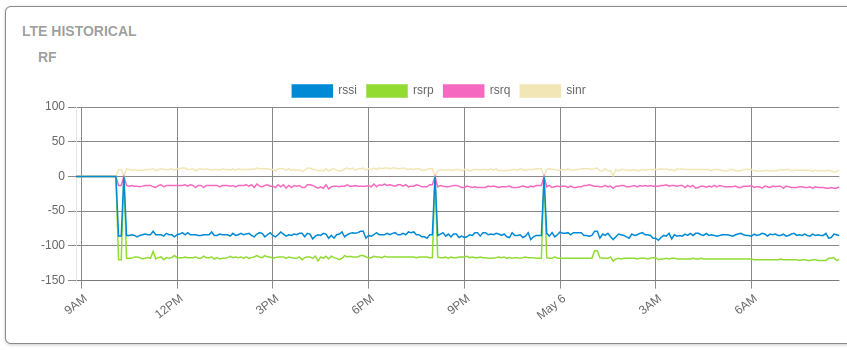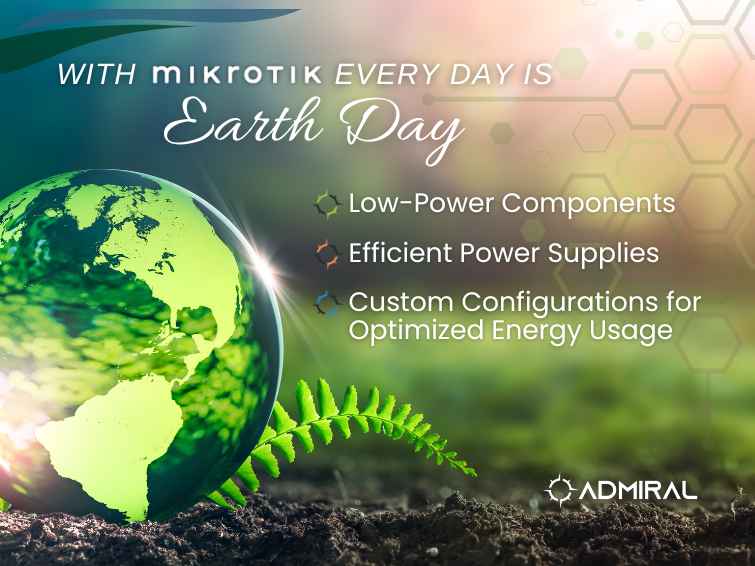We’ve rolled out several exciting updates to the Admiral Platform designed to streamline your workflows,…
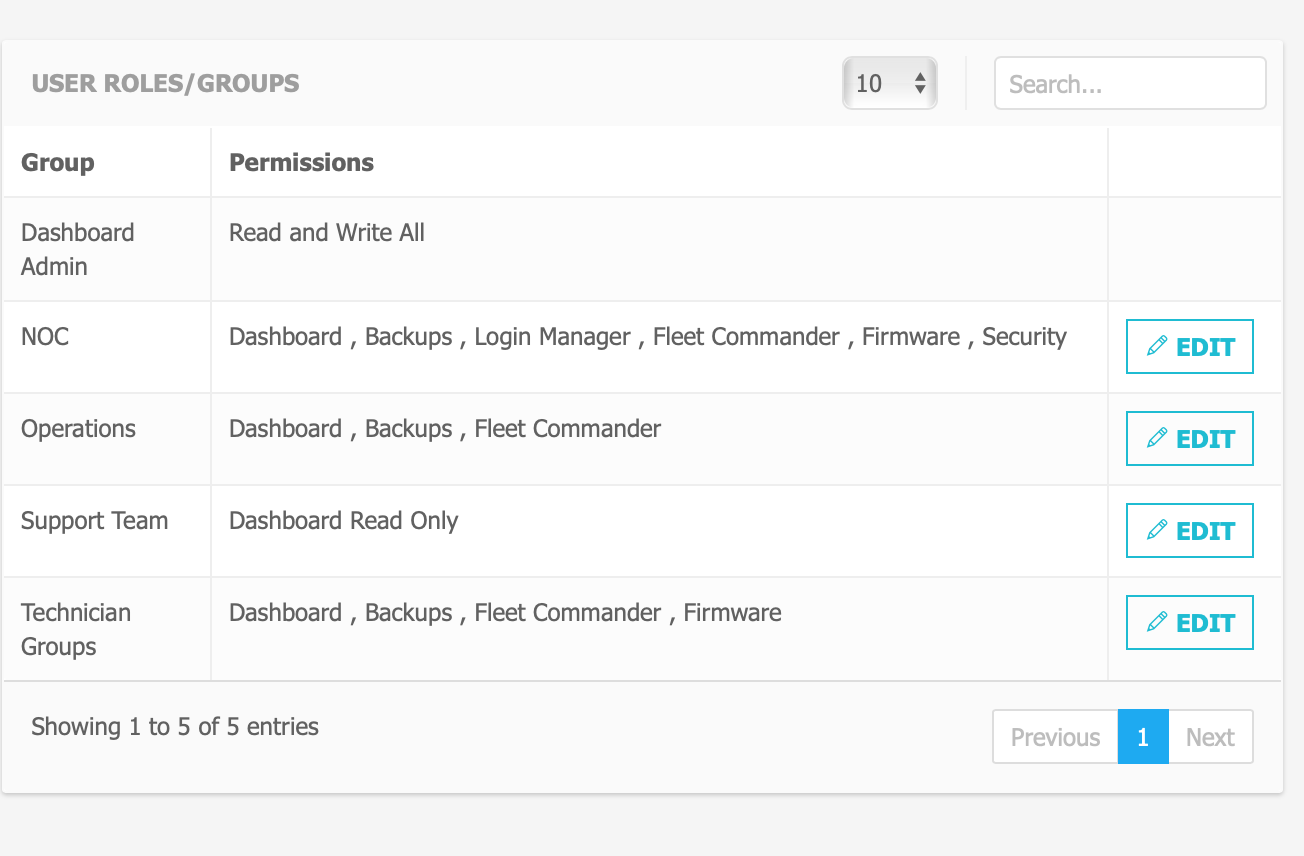
NEW FEATURE! User Groups & Roles for MikroTik Fleet Management.
In RemoteWinBox, now you can assign permissions to groups and move users to groups for easy MikroTik Fleet management and security.
Our development team released a new feature to give Dashboard administrators the ability to assign users to groups and give those users access to view certain pages in the dashboard. The default groups have been expanded from one to four and each group can have customized privileges.
These privileges are meant to help IT teams manage access to router details with security in mind.
Visit our documentation to learn more about how to setup groups and permissions.