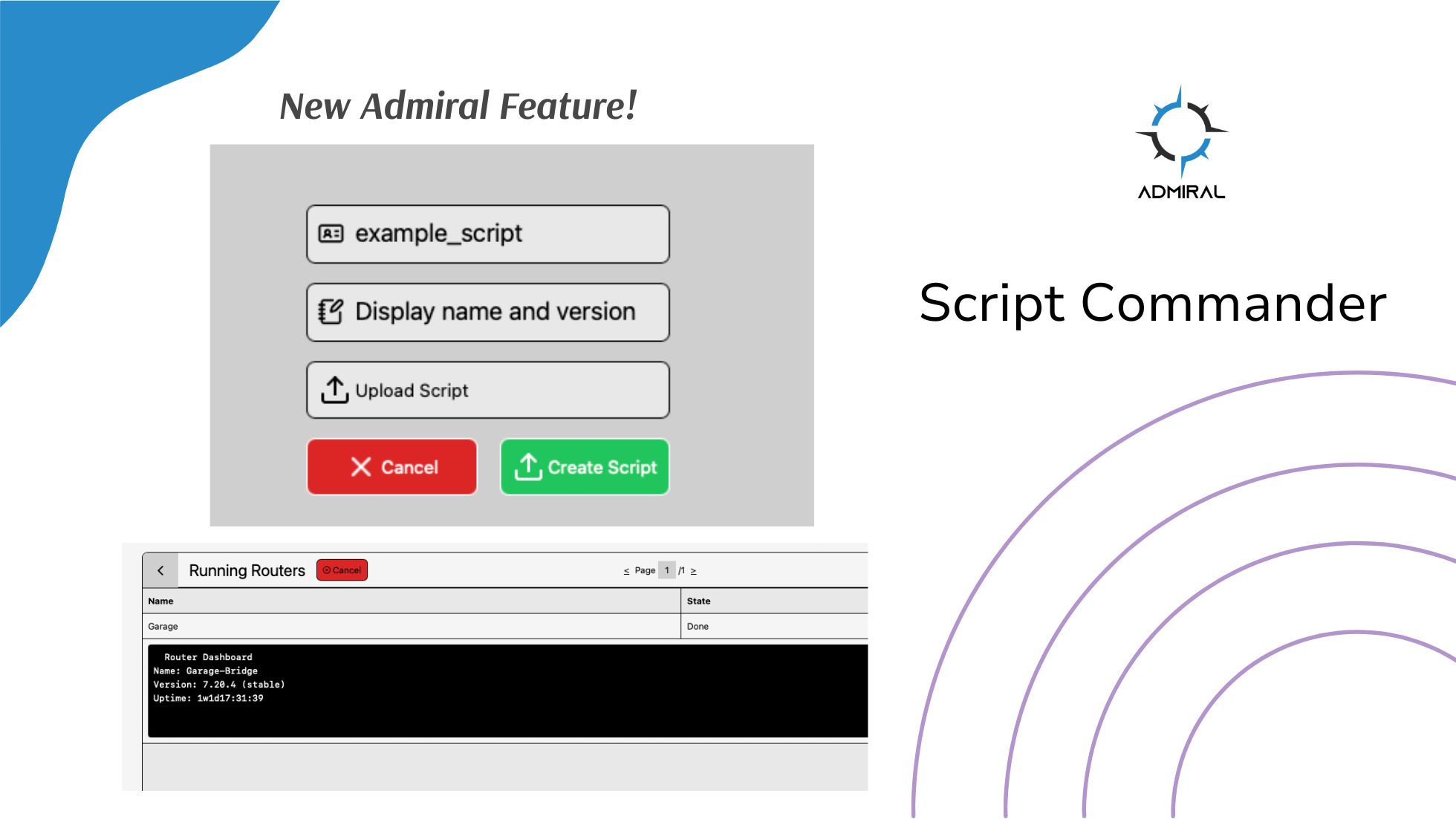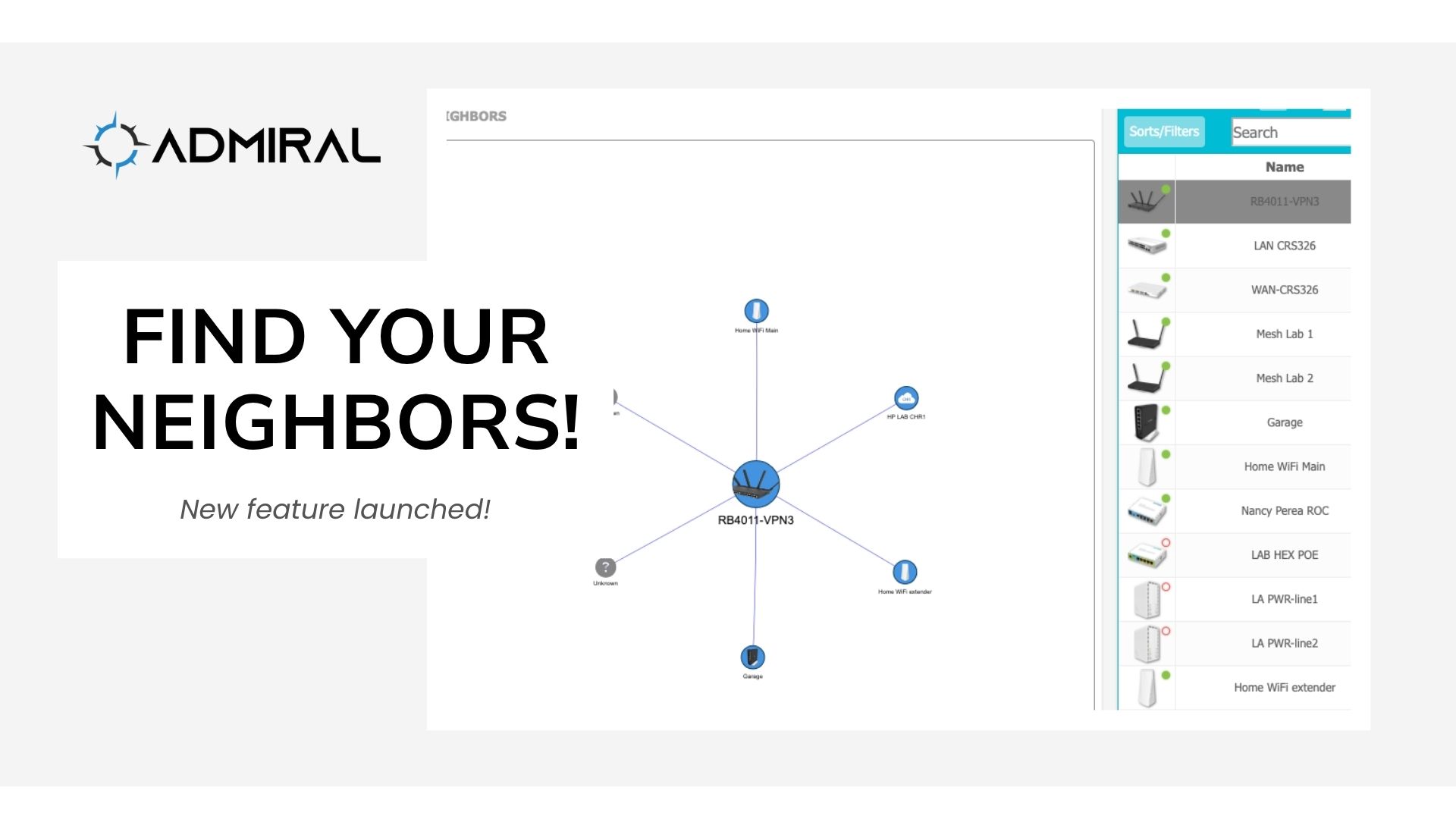Script Commander, is a new feature on Admiral Platform designed to give you better control…

New Feature! RemoteWinBox Wi-Fi Scanner
Our latest feature to our Beta listing has been deployed – Wi-Fi Scanning.
WiFi scanning lets users see channel frequency and strength signals within each router’s interfaces. Easily view wireless noise and congestion levels from other access points in the network, and see airtime availability from a remote router’s perspective.

If you haven’t enabled beta features on your account, you can do so by clicking on your profile, clicking beta access, reviewing our terms, and hitting Enable Beta Access.

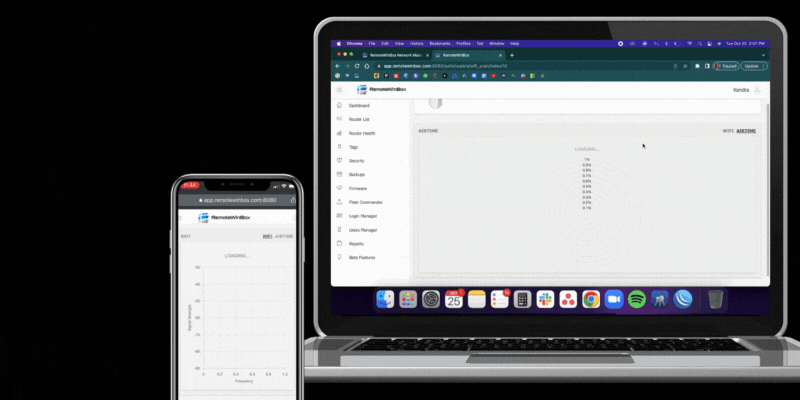
The WiFi scanning will show a graph of the interface’s signal strength for each channel frequency. You can hover to see each channel’s details including frequency rates and MAC address.

AirTime scan will show a chart of the interface’s channel frequencies and what percentage they are using. Hover to see the frequency number and percentage of usage.
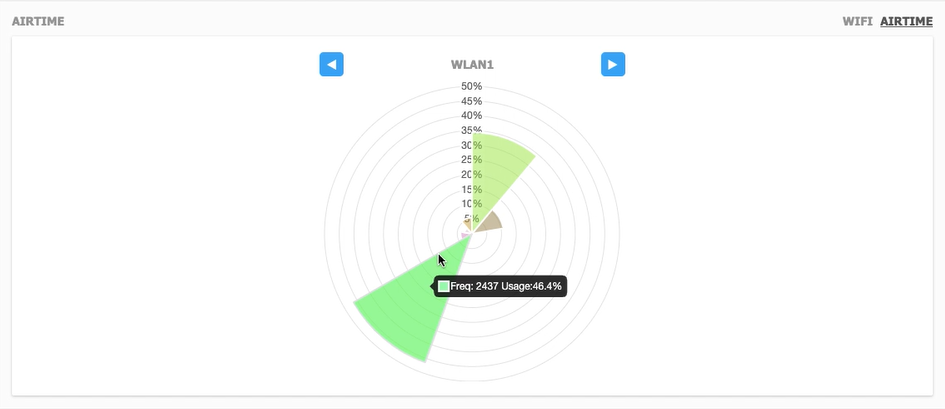
*One thing to note is that running an AirTime test will interrupt your customer’s WiFi for a brief moment!
We’ve released this feature to Beta as we continue to make some improvements. We love to hear your feedback on what should be added or changed! Let us know in the comments on YouTube!
Cheers!