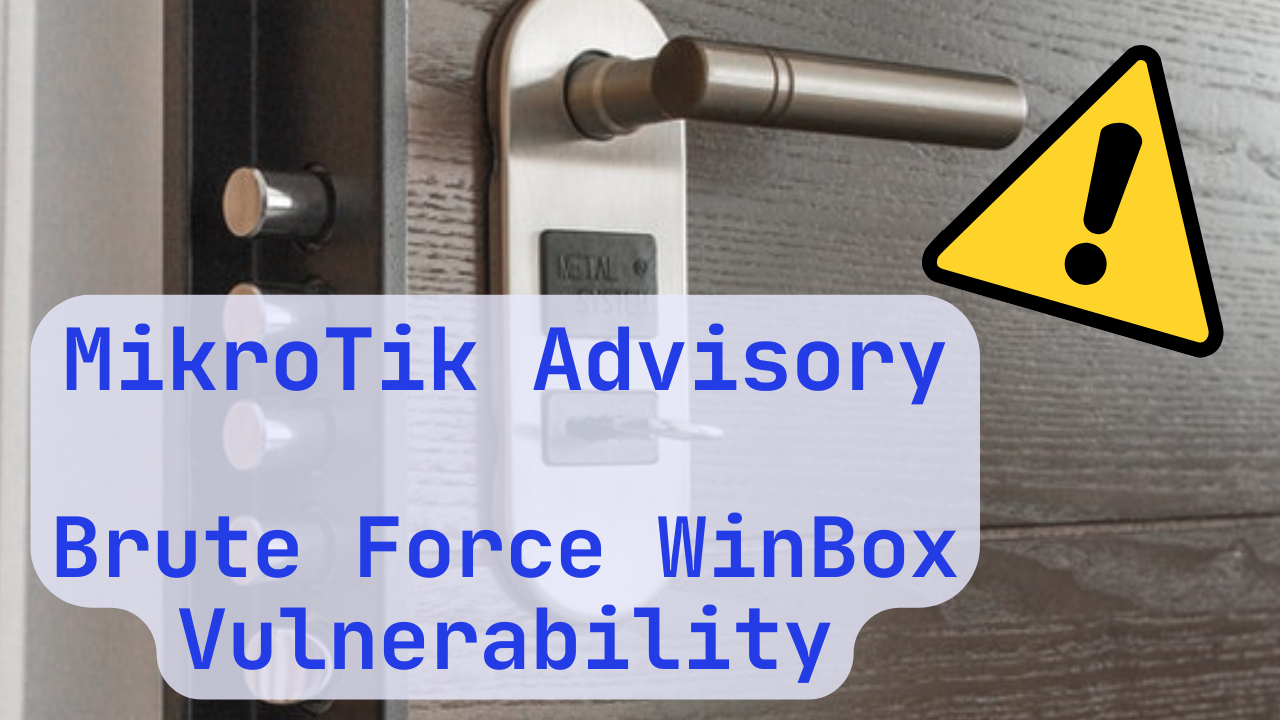We’ve rolled out several exciting updates to the Admiral Platform designed to streamline your workflows,…

Feature Release: Manually add IP addresses to your allowed IPs list
Many times we received emails from our customers asking to add an IP address to their Allowed IPs list. We wanted to know why, how the use case looks like, and how can we accommodate it! We found out that a significant number of our Premium Customers uses the API forwarding for their routers in complement to services they run in their own data center.
This is where our new feature comes into play that allows you to add IP addresses to your allowed IPs list! A small refactor of the Security menu resulted in separating the Account Security from the Router Security for the sake of better readability.
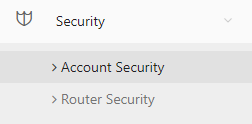
In the Account Security section, you will notice a small new form, which will allow you to add the new IP addresses to your account’s allowed IPs list.
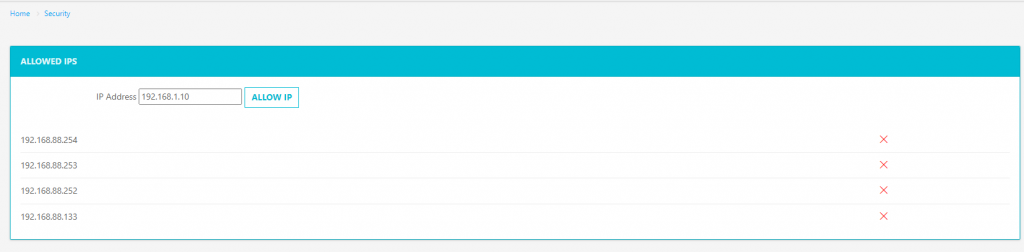
You can also add whole subnets, so input such as “10.0.0.0/24” is now allowed.
While a simple and great tool, please use it with caution as this will allow access to all of your RemoteWinBox powered routers from the IP you added.