Settings #
The settings section displays your personal information and billing information. Use this area to view your billing history and upcoming billing dates.
Edit #
You can update your First and Last name, Company name, email and mobile number in this section. As with all data we process, your information is private and will never be sold to third parties. #
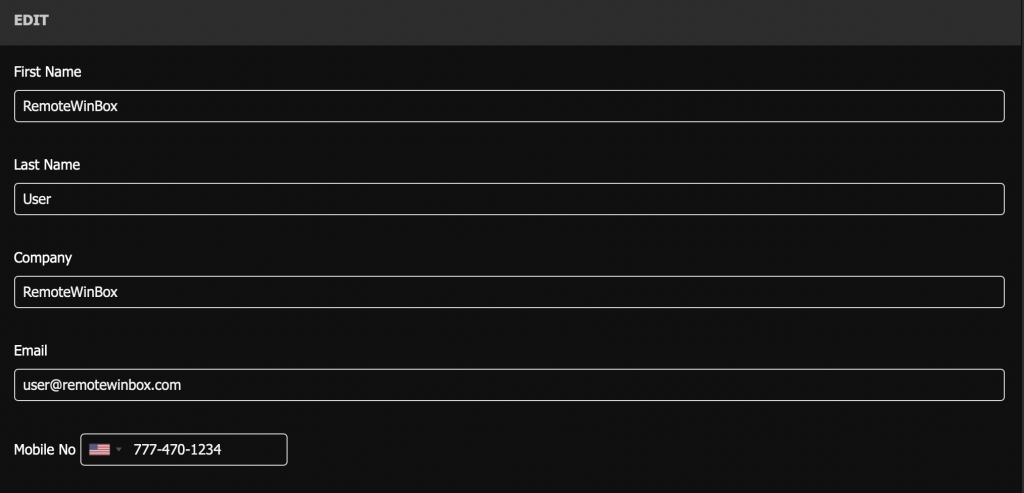
If you wish to enable notifications, click the sliders to enable. Change your dashboard theme from light to dark or terminal.
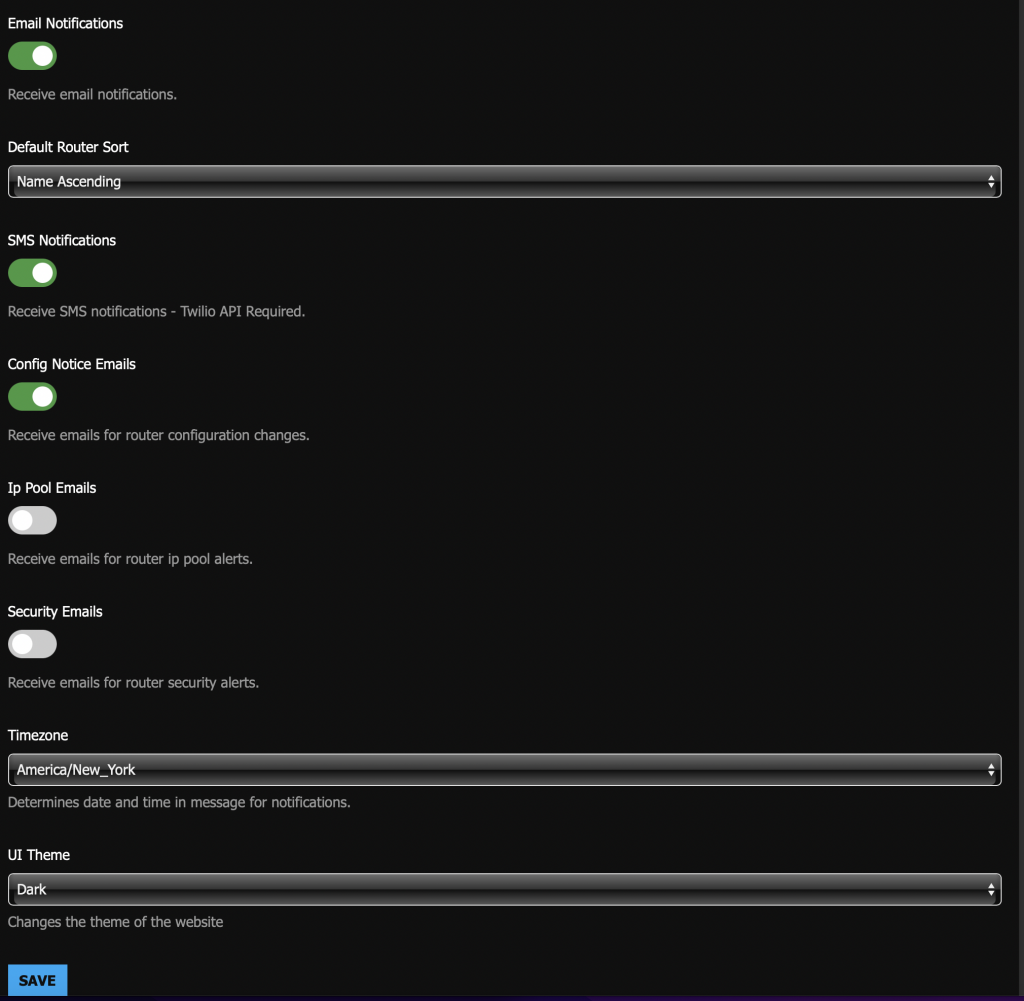
Change Password #
Keeping a secure password updated is a critical component to online security. Change your password in this section. Password requirements are
Update Payment Method #
Click the Manage Subscriptions link under the Profile menu.
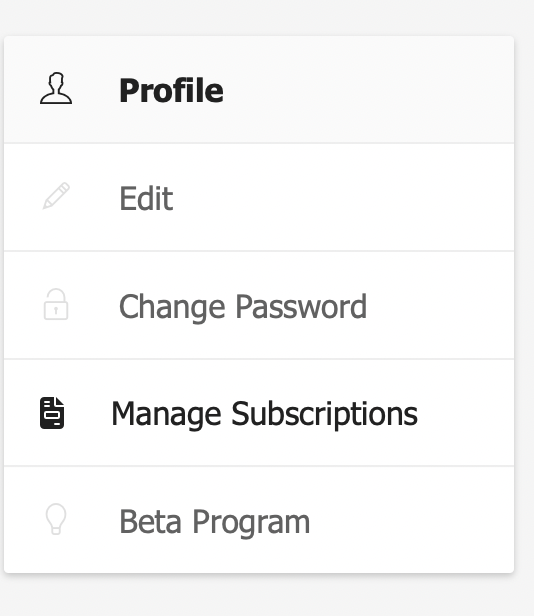
Click the Update Payment method button to open the billing platform portal.
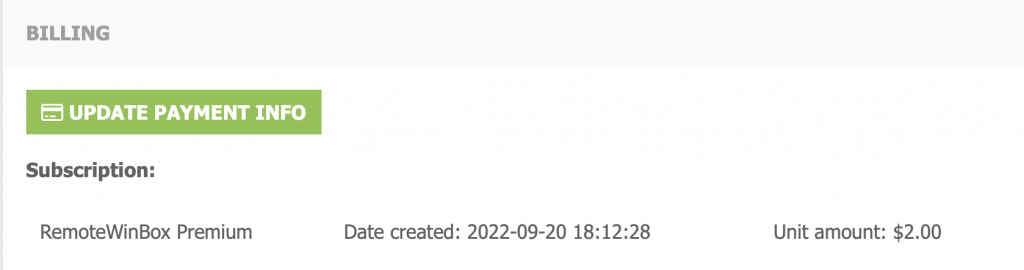
In the payment portal click the +Add Payment method button. Enter payment method details and click the “Use as default payment method”.
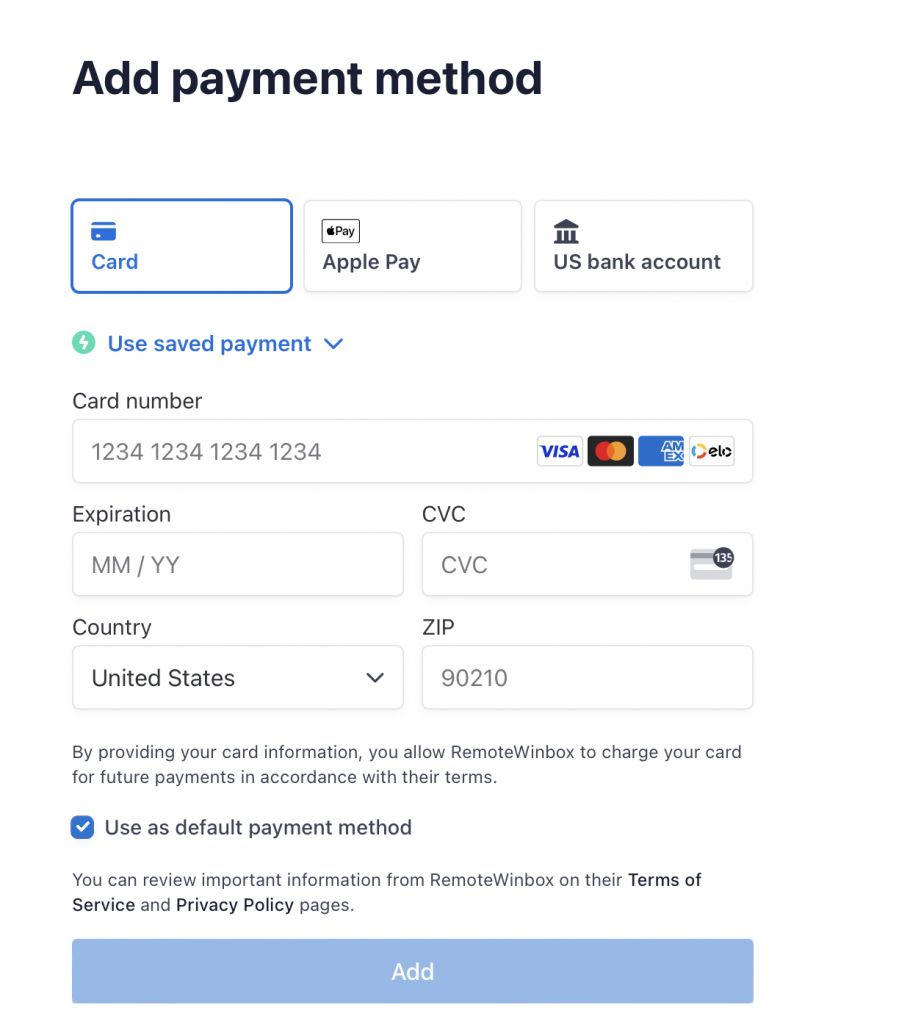
Cancel Subscription #
You can cancel your subscription at any time. When you click cancel, it will immediately cancel your subscription.
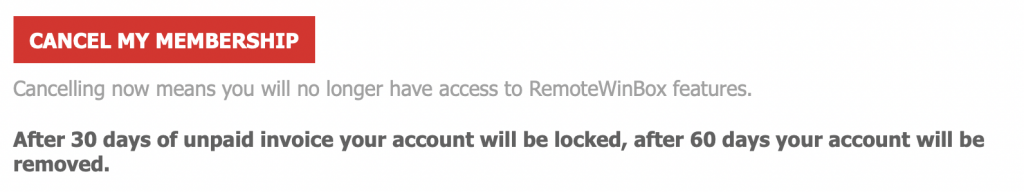
Beta Program Signup #
Beta Program participation must be enabled to use features that have been recently released to Admiral.
Two-Factor Authentication
Authentication default is to send a code to the user email. Other options are SMS, Telegram and Apps.





