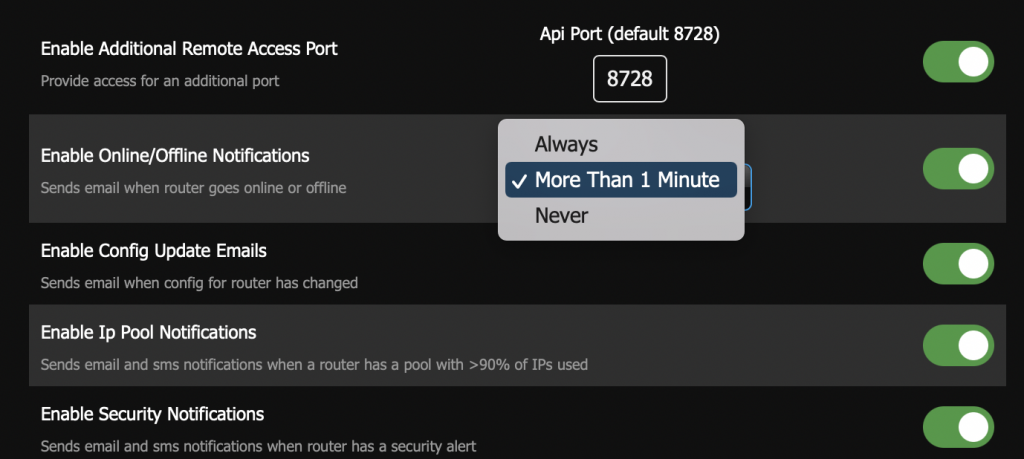Admiral Platform Alerts & Notifications #
Admiral Platform provides an alerting system to keep you informed about important network changes, security issues, and configuration updates. This guide outlines the different types of alerts and notifications available on the platform, ensuring you stay ahead of any critical events affecting your network.
Network Change & Outage Alerts #
Stay informed about changes in your network status, including outages and connectivity disruptions.
- 📩 Email Alerts: Receive real-time email notifications when there are significant network changes or outages.
- 📲 SMS Alerts: Get instant updates on your mobile device to quickly respond to network issues.
- 🔍 Use Case: If a key router in your network experiences downtime, you’ll receive an SMS and email alert, allowing you to take immediate action.
Daily Configuration Change Emails #
Admiral Platform provides a daily summary of any configuration changes made to your routers, ensuring full visibility into network modifications.
- ✅ What’s Included:
- Updates to router settings
- New or modified firewall rules
- Changes in network routing
- 📅 Frequency: Sent once daily, helping you track modifications and detect unauthorized changes.
Router Security Alerts #
Security is a top priority, and Admiral Platform provides proactive alerts on potential threats or vulnerabilities.
- 🚨 Types of Security Alerts:
- Unauthorized login attempts or failed authentication
- Suspicious changes to router settings
- Detection of malware or unusual traffic patterns
- 🔔 Notification Methods: Email and SMS alerts ensure rapid response to security threats.
Router Interface & IP Pool Changes #
Stay updated when there are modifications to router interfaces and IP address allocations.
- 🔄 Interface Change Alerts: Get notified when a new interface is added, removed, or reconfigured.
- 🌍 IP Pool Updates: Alerts when new IPs are assigned, removed, or modified within your network.
- 📊 Use Case: If a router’s WAN interface goes down or an unexpected IP allocation occurs, you’ll receive an immediate notification.
How to Manage Your Notification Preferences #
To customize your alert settings, follow these steps:
- Log in to your Admiral Platform account.
- Navigate to Profile > Notifications.
- Choose your preferred alert types (Email, SMS, or both).
- Save your settings to apply changes.
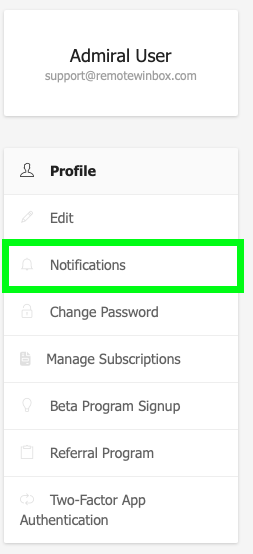
There are options to receive emails, SMS or Telegram notifications. Click the sliders and set your timezone to enable. NOTE: Your company administrator will need to enter Twilio credentials to enable SMS Notifications for users. For more details, visit the Administrator Settings documentation.

Enabling Notifications for a Specific Router #
To enable notifications for an individual router, follow these steps:
- Log in to your Admiral Platform account.
- Navigate to the Routers section.
- Locate the router you want to modify and click Edit.
- Scroll down to the Notifications section.
- Toggle Enable Notifications to activate alerts for this router.
- Configure the notification thresholds as needed (e.g., bandwidth limits, downtime alerts, security warnings).
- Click Save to apply the changes.
Once enabled, you will start receiving alerts via your preferred notification channels (email and/or SMS).
Administrator settings also has an option to enable or disable all router notifications.