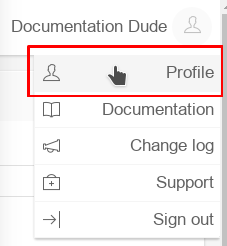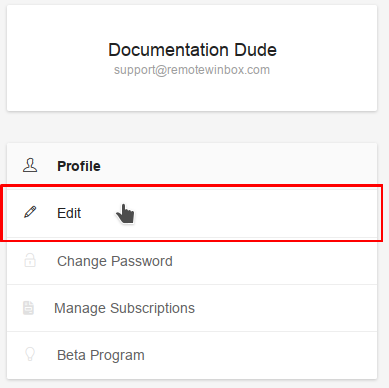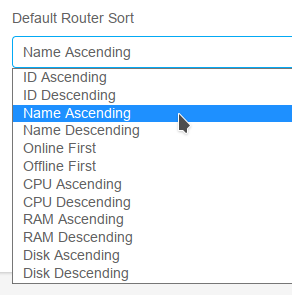Default Sorting on the Router List page means more efficient MikroTik Network Management!
Updating your Default Sorting option is easy! #
RemoteWinBox now allows each user to individually set their preferred sorting method for their router page. Whether you prefer Ascending or Descending, Alphabetical or Online/Offline, the choice is now yours!
To update your user’s Default Router sort, follow these steps: #
- After logging into your RemoteWinBox Dashboard, click on your name in the top right corner
- Select “Profile” from the drop down menu to view your user profile
- Under your profile, select “edit” to modify your user profile
- Under the “Default Router Sort” heading, choose your new sort option
- At the bottom of the page, click “Save” to apply the changes to your profile
- Your routers will now automatically sort by the desired method whenever you load in the page!